📖 INSERT, UPDATE, DELETE in SQL: The Complete Guide
INSERT, UPDATE, DELETE in SQL: Managing data in a database is essential for any SQL user. The INSERT, UPDATE, and DELETE statements allow you to add, modify, and remove records efficiently.
In this guide, you’ll learn:
✅ What INSERT, UPDATE, and DELETE commands do
✅ The correct syntax for each operation
✅ Practical examples with SQL queries
✅ Best practices to avoid common mistakes
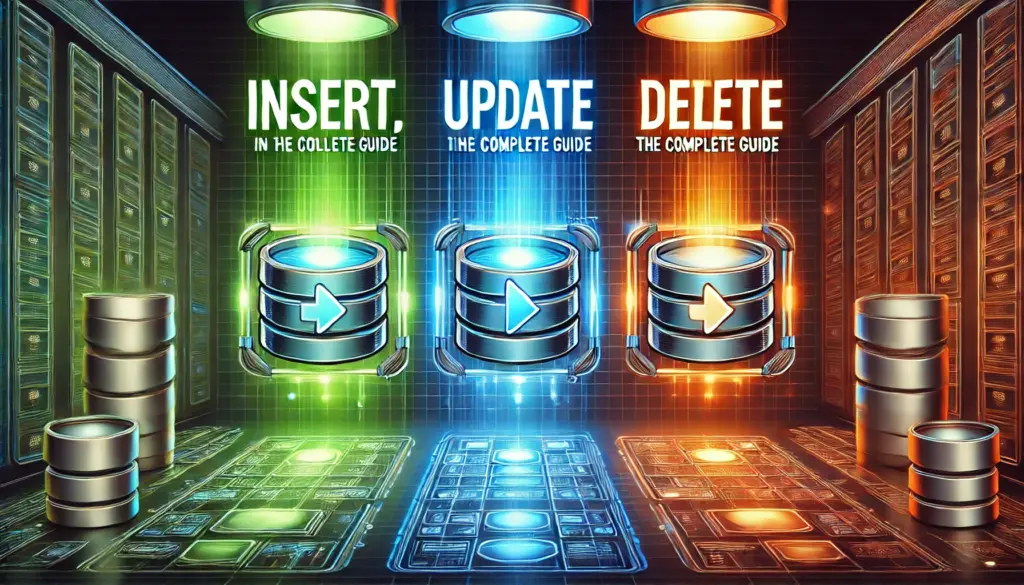
Let’s dive in! 🚀
📌 1. What is INSERT, UPDATE, and DELETE in SQL?
| Command | Purpose |
|---|---|
| INSERT | Adds new records to a table 🆕 |
| UPDATE | Modifies existing records ✏️ |
| DELETE | Removes records permanently ❌ |
These commands help keep your database up to date and well-maintained.

📌 2. How to Use INSERT in SQL?
The INSERT INTO statement is used to add new records to a table.
Syntax:
INSERT INTO table_name (column1, column2, ...)
VALUES (value1, value2, ...);Example: Insert a New Employee into the Database
INSERT INTO Employees (EmployeeID, Name, Department, Salary)
VALUES (101, 'John Doe', 'IT', 60000);✅ This query adds a new employee named John Doe to the IT department.
📌 3. How to Use UPDATE in SQL?
The UPDATE statement is used to modify existing records.
Syntax:
UPDATE table_name
SET column1 = value1, column2 = value2
WHERE condition;Example: Update an Employee’s Salary
UPDATE Employees
SET Salary = 65000
WHERE EmployeeID = 101;✅ This updates John Doe’s salary to $65,000.
⚠️ Always use the WHERE clause to prevent updating all records by mistake!
📌 4. How to Use DELETE in SQL?
The DELETE statement removes records from a table permanently.
Syntax:
DELETE FROM table_name
WHERE condition;Example: Delete an Employee Record
DELETE FROM Employees
WHERE EmployeeID = 101;✅ This removes John Doe’s record from the database.
⚠️ Use DELETE with caution – there’s no undo option unless you use transactions!
📌 5. Best Practices for INSERT, UPDATE, and DELETE
🔹 Use Transactions for Safety – Combine multiple queries in a transaction to avoid data loss.
🔹 Always Use WHERE in UPDATE & DELETE – Prevent unwanted changes.
🔹 Check Data Integrity Before INSERT – Ensure valid and unique values.
🔹 Use Indexing for Faster Updates & Deletes – Speeds up query execution.
📌 Final Thoughts: Mastering Data Manipulation in SQL
Now you know how to:
✔ Add new records using INSERT
✔ Modify existing records using UPDATE
✔ Remove records using DELETE