📖 Mastering SQL Queries: Understanding SELECT, WHERE, and ORDER BY
Mastering SQL Queries: SQL queries are the foundation of database management, allowing you to retrieve, filter, and organize data efficiently. Three essential SQL commands that every beginner should master are:
✅ SELECT – Retrieve data from a table
✅ WHERE – Filter data based on conditions
✅ ORDER BY – Sort query results
By the end of this guide, you’ll be able to write SQL queries to fetch and organize data effectively. 🚀
📌 1. The SQL SELECT Statement
The SELECT statement is used to retrieve data from a table.
Basic SELECT Query Example
SELECT * FROM Customers;✅ The * symbol means select all columns from the Customers table.
✅ This query returns every record stored in the database.
Selecting Specific Columns
Instead of selecting all columns, you can specify the ones you need.
SELECT Name, Email FROM Customers;✅ This query retrieves only the Name and Email columns.

📌 2. Filtering Data with the WHERE Clause
The WHERE clause is used to filter records based on conditions.
Example Query: Get Customers from New York
SELECT * FROM Customers WHERE City = 'New York';✅ This query returns only customers from New York
Using Comparison Operators in WHERE
| Operator | Description | Example |
|---|---|---|
= | Equal to | WHERE Age = 30 |
> | Greater than | WHERE Age > 25 |
< | Less than | WHERE Age < 40 |
!= or <> | Not equal to | WHERE City != 'Chicago' |
LIKE | Pattern matching | WHERE Name LIKE 'A%' |
IN | Match multiple values | WHERE City IN ('New York', 'Chicago') |
Other SQL Operators:
| Operator | Description | Example |
|---|---|---|
BETWEEN | Within a range (inclusive) | SELECT * FROM sales WHERE amount BETWEEN 500 AND 1000; |
IN | Matches any value in a list | SELECT * FROM customers WHERE city IN ('New York', 'Los Angeles', 'Chicago'); |
NOT IN | Excludes values in a list | SELECT * FROM employees WHERE role NOT IN ('Manager', 'Director'); |
LIKE | Pattern matching with wildcards | SELECT * FROM users WHERE name LIKE 'J%'; |
NOT LIKE | Excludes pattern matches | SELECT * FROM emails WHERE subject NOT LIKE '%offer%'; |
IS NULL | Checks for NULL values | SELECT * FROM orders WHERE delivery_date IS NULL; |
IS NOT NULL | Checks for non-NULL values | SELECT * FROM orders WHERE delivery_date IS NOT NULL; |
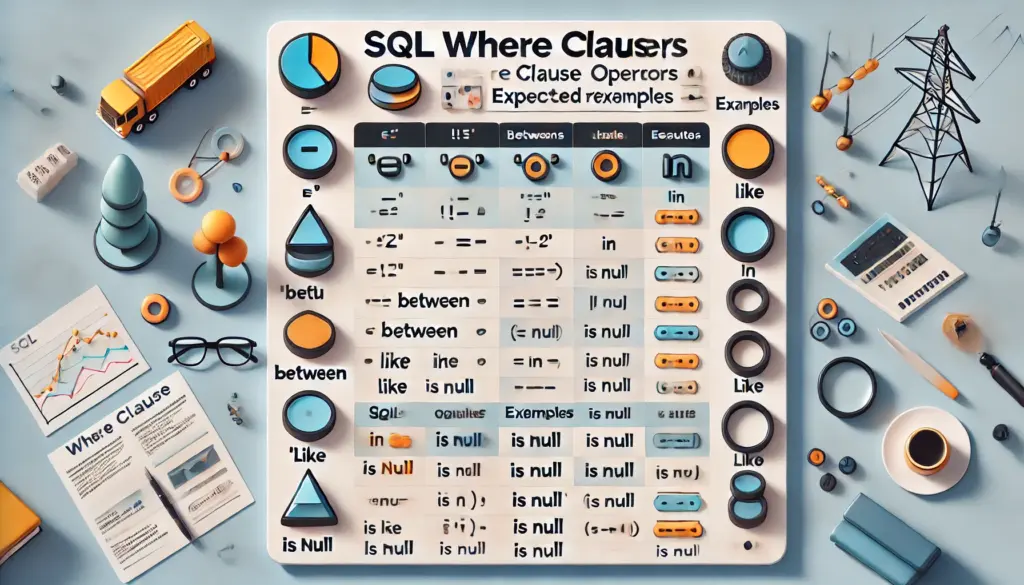
📌 3. Sorting Data with ORDER BY
The ORDER BY clause is used to sort query results in ascending or descending order.
Example Query: Sort Customers Alphabetically
SELECT * FROM Customers ORDER BY Name ASC;✅ ASC = Ascending order (A → Z)
✅ DESC = Descending order (Z → A)
Sorting by Multiple Columns
SELECT * FROM Customers ORDER BY City ASC, Name DESC;✅ Sorts customers by city first, then by name in descending order.
📌 4. Combining SELECT, WHERE, and ORDER BY
SQL allows combining multiple clauses to create complex queries.
Example Query: Get Customers from New York & Sort by Name
SELECT Name, Email FROM Customers WHERE City = 'New York' ORDER BY Name ASC;✅ Filters customers from New York
✅ Sorts them alphabetically
📌 5. Common Mistakes to Avoid in SQL Queries
🚫 Forgetting to use quotes for text values:
❌ Incorrect
SELECT * FROM Customers WHERE City = New York;
✅ Fix:
SELECT * FROM Customers WHERE City = 'New York';🚫 Using WHERE with aggregate functions (Use HAVING instead):
❌ Incorrect
SELECT COUNT(*) FROM Customers WHERE COUNT(*) > 10;✅ Fix:
SELECT COUNT(*) FROM Customers GROUP BY City HAVING COUNT(*) > 10;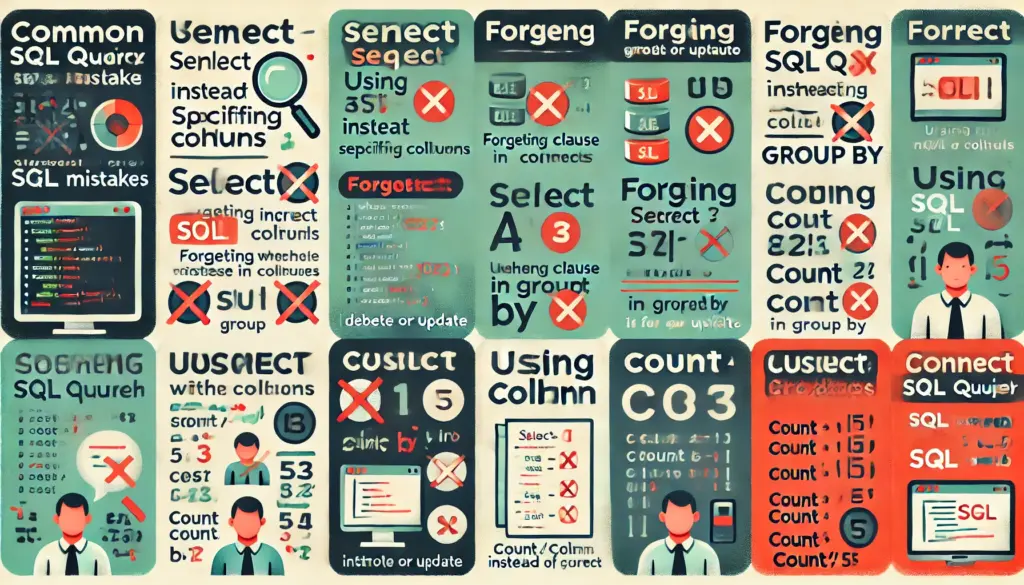
📌 Final Thoughts: Why Master These SQL Queries?
Mastering SELECT, WHERE, and ORDER BY is essential for:
✔ Data retrieval and reporting 📊
✔ Managing customer information in databases 🏢
✔ Analyzing business data for insights 📈
Next up in the series: “Understanding SQL Joins: INNER, LEFT, RIGHT, and FULL Joins Explained” – Stay tuned! 🚀